KVB or Karur Vysya Bank is a private sector bank in India that was founded in 1916 in Karur, Tamil Nadu. The bank was started by a group of visionary businessmen and has since grown to become a prominent financial institution in India, with over 800 branches spread across the country. KVB is known for its customer-centric approach, innovative banking products and services, and strong focus on technology and digital banking. The bank offers a wide range of financial products and services, including savings accounts, current accounts, loans, credit cards, and insurance, among others.
If you have an account in Karur Vysya Bank and you want to find the ways to know KVB Balance Check Number, you can get that from this article right here. We have compiled different ways in which you can check your account balance in KVB. You can use any of the methods discussed below to find out the exact balance in your account instantly. We have also come up with methods in which you can check the balance without the need of the internet. So without further delay dive into the article.
Table of Contents
- How to Check KVB Account Balance?
- 1. By Dialling KVB Balance Enquiry Number (Toll Free)
- 2. Check KVB Account Balance by SMS
- 3. Karur Vysya Bank Balance Check By Visiting Nearest ATM
- 4. KVB Balance Check Via Net Banking
- 5. KVB Account Balance Check using KVB DLite App
- 6. KVB Balance Check Through USSD Service
- 7. Check Karur Vysya Bank Balance By Printing Passbook
- 8. KVB Balance Enquiry Using UPI Apps
- Conclusion
How to Check KVB Account Balance?
Karur Vysya Bank (KVB) provides various methods to check your account balance. The most common ways to check your KVB account balance are through internet banking, mobile banking, SMS banking, and missed call banking. These methods are convenient and easily accessible, allowing you to perform KVB Balance Check from anywhere at any time. In this way, you can keep track of your account balance and monitor your transactions without the need to visit the bank branch. In this article, we will explore these different methods to check your KVB account balance in detail.
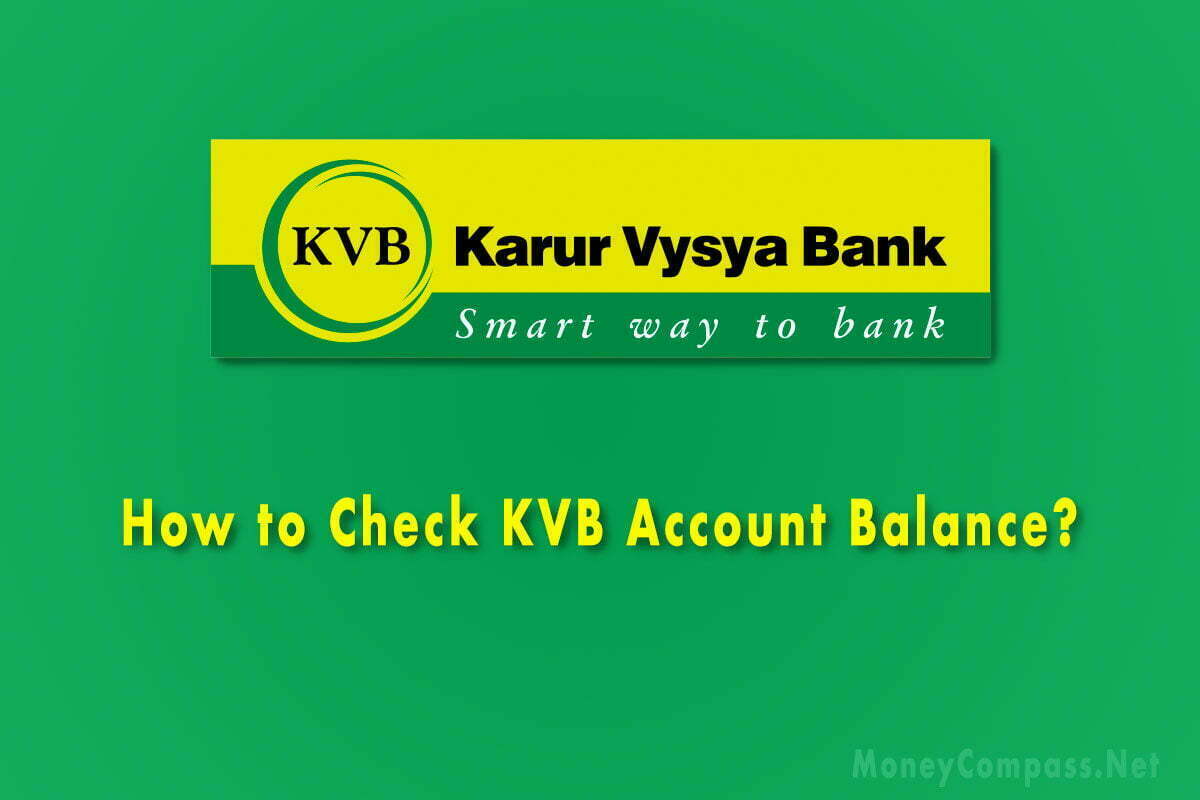
1. By Dialling KVB Balance Enquiry Number (Toll Free)
In addition to the various methods for checking your KVB account balance, there is also a toll-free balance enquiry service available for KVB customers. To use this service, you can dial the Karur Vysya Bank Balance Check Number or the KVB Balance Enquiry Number, from your registered mobile number. Here is the process:
- Dial the KVB toll-free balance enquiry number: 1800-102-1916 from your registered mobile number.
- The call will automatically disconnect after a few rings, and you will receive an SMS with your KVB account balance.
- Please note that your mobile number must be registered with KVB to use this service. If you haven’t registered your mobile number with KVB, please visit your nearest KVB branch and update your mobile number in your account.
Keep in mind that standard SMS charges may apply, depending on your mobile service provider. This service is available 24/7, and you can use it from anywhere in India. By following these simple steps, you can easily check your KVB account balance by dialling the KVB toll-free balance enquiry number.
2. Check KVB Account Balance by SMS
You can check your KVB account balance by sending an SMS from your registered mobile number other than by using KVB Balance Enquiry Number.
- Open the messaging app on your mobile phone.
- Type “KVBBAL” in the message body.
- Send the message to the KVB SMS banking number: 9244770000 or 56161.
- You will receive an SMS with your KVB account balance.
3. Karur Vysya Bank Balance Check By Visiting Nearest ATM
Apart from using online banking, mobile banking, and the KVB Balance Check Mobile Number, you can also check your KVB account balance by visiting your nearest KVB ATM. Please follow the below steps:
- Locate the nearest KVB ATM.
- Insert your KVB debit card into the ATM and enter your PIN.
- Select the “Balance Enquiry” option from the menu.
- Your KVB account balance will be displayed on the screen.
- You can also request a printed receipt for your KVB account balance.
4. KVB Balance Check Via Net Banking
One of the easiest and most convenient ways to check your KVB account balance is by using the KVB net banking service. Here’s How To Check KVB Balance using net banking
- Log in to your KVB net banking account using your user ID and password.
- Once you are logged in, select the “Accounts” tab.
- Click on the “Account Summary” option.
- Your KVB account balance will be displayed on the screen.
- You can also view your account transaction history and other details from the same page.
- Keep in mind that you must have an active KVB net banking account to use this service.
- If you don’t have a net banking account, you can register for it by visiting the KVB website or by contacting the nearest KVB branch.
5. KVB Account Balance Check using KVB DLite App
KVB DLite is the official mobile banking app of Karur Vysya Bank. It offers a comprehensive and secure range of mobile banking features, including the ability to make quick payments via IMPS, UPI, Bharat QR, and FASTag. KVB DLite is an all-in-one solution that makes banking on-the-go easier and more accessible than ever before. With KVB DLite, you can enjoy convenient and hassle-free banking services anytime and anywhere. Moreover, you can check your KVB account balance by using the KVB DLite mobile app or by giving a missed call to the KVB Balance Check Missed Call Number. Follow the below steps to check KVB account balance using DLite App.
- Download and install the KVB DLite app from the Google Play Store or Apple App Store.
- Open the app and log in using your registered mobile number and MPIN.
- Once you are logged in, select the “Accounts” tab.
- Your KVB account balance will be displayed on the screen.
- You can also view your account transaction history and other details from the same page.
- Keep in mind that you must have an active KVB DLite account to use this service.
- If you don’t have a KVB DLite account, you can register for it by providing your account details and verifying your mobile number.
6. KVB Balance Check Through USSD Service
You can also check your KVB account balance using the USSD service from your registered mobile number. You can follow the below steps:
To check your KVB account balance, you can also use the USSD service other than KVB Balance Check SMS service. Here’s how to use it:
- Dial *99*75# from your registered mobile number.
- Enter your KVB bank’s IFSC code, which is KVBL0<First four letters of your branch>
- Enter your KVB account number.
- Your KVB account balance will be displayed on the screen.
- You can also view your mini statement by selecting the “Mini Statement” option from the menu.
Keep in mind that your mobile number must be registered with KVB to use this service.
7. Check Karur Vysya Bank Balance By Printing Passbook
If you are unable to reach Karur Vysya Bank Balance Enquiry Number, you can check your KVB account balance by printing your passbook from the nearest KVB branch. Here are the steps to follow:
- Visit your nearest KVB branch during working hours. Make sure that your KVB account and passbook are active.
- Place the passbook in the passbook machine available and print the account balance on it.
- Open your passbook and find the most recent entry, which will indicate your account balance.
- You can also check your account transaction history and other details by flipping through the pages of your passbook.
8. KVB Balance Enquiry Using UPI Apps
You can also check your KVB account balance by using any UPI-enabled app on your mobile device. Here are the steps to follow on How To Check Balance In KVB Bank:
- Open any UPI-enabled app on your mobile device, such as Google Pay, BHIM, or PhonePe.
- Link your KVB account to the UPI app using your registered mobile number and the KVB bank’s IFSC code, which is KVBL0<First four letters of your branch>.
- Once your account is linked, select the “Check Balance” or “View Balance” option from the app’s menu.
- Enter your UPI PIN to authenticate the transaction.
- Your KVB account balance will be displayed on the screen.
Conclusion
In today’s fast-paced world, monitoring your bank account balance is crucial to maintaining your financial health. KVB offers various ways to check your account balance, including online banking, mobile banking, ATM, passbook, and customer service. By taking advantage of these options, you can conveniently stay up-to-date on your account balance, avoid any unexpected overdraft fees, and make informed financial decisions. Remember, a little effort in regularly checking your KVB account balance can go a long way in achieving your financial goals. Hope you now got well-versed with the different ways of How To Check Balance In KVB Account. For more Banking related posts, stay tuned to MoneyCompass.
