Looking to register for an SBI credit card online? State Bank of India is the most popular and highly secure public bank working across different cities in the country. If you are seeking to obtain online services through the SBI Credit Card, you need to register in the first step. We are here to help you with the complete SBI credit card registration and login process without any hassle. Once the SBI Credit cardholder registers online, the individual can access various online services rendered by the prominent bank. In this post, we have included a detailed guide on how to register and log in to SBI Credit Card online. Take a look!
Table of Contents
SBI Credit Card Registration
Check the in-depth procedure to understand the SBI credit card online registration. The registration is an easy procedure that can be done online involving only 3 simple steps. The SBI Credit Cardholders need to go through the guide given below:
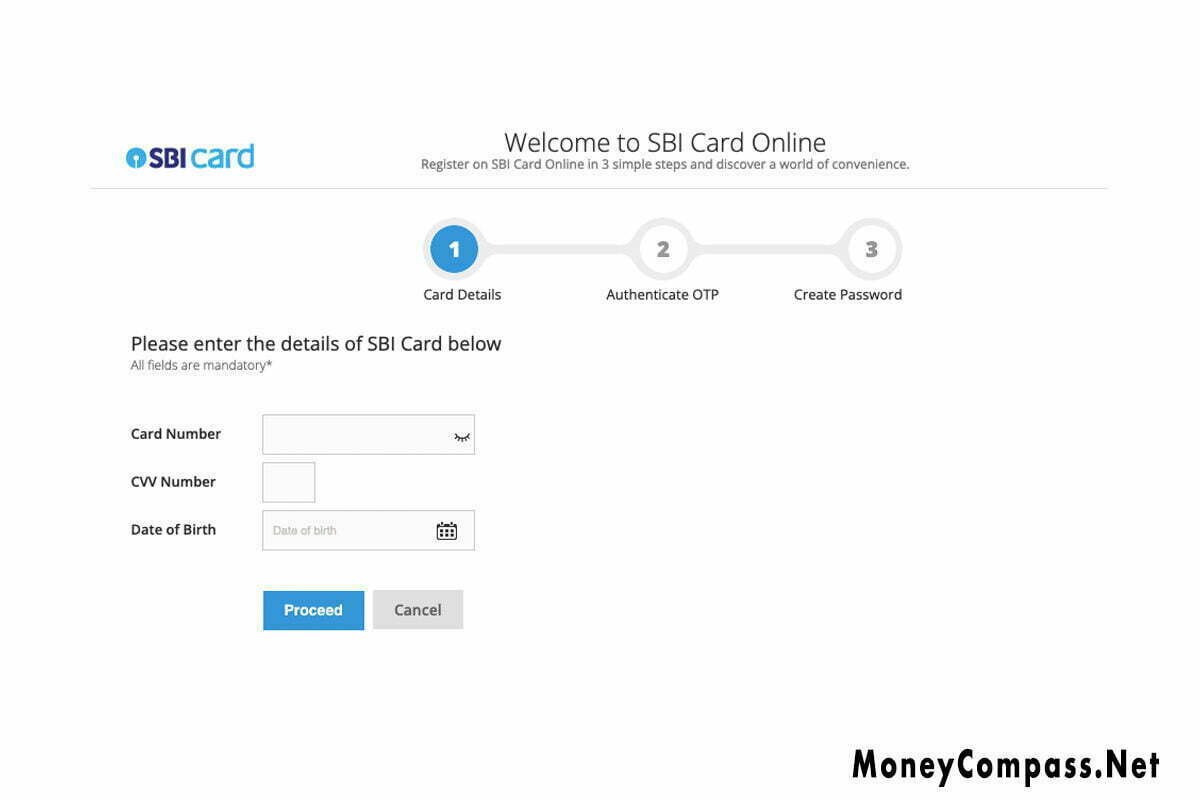
Step 1: New User Registration
- At first, visit the official website of the State Bank of India.
- On the home page of the website, you can find the link that says ‘New User? Register now.’
- Click the link.
- It takes you to a new web page wherein you can enter some of the vital details of the SBI Card.
- Fill in the card number, CVV number, and date of birth in the empty fields.
- Hit the ‘Proceed’ button.
Step 2: Authenticate OTP
- An OTP [One-Time Password] will be sent to your registered mobile number and email id. It’s a 6-digit OTP that must be entered in the provided space.
- Enter the OTP in the given field and tap the ‘Proceed’ button.
Step 3: Create a new Password
- On the next page, you will be prompted to create your user id and set your password.
- Enter your preferred User ID in the first field. If the user ID you entered is available, it shows a green tick mark. Otherwise, it suggests you wih some User IDs. Choose one among them and head to the next field.
- Enter a new password that is strong so that no other person can easily guess it.
- Once again, enter the password for confirmation.
- Hit the ‘Confirm’ button.
That’s all! This is the complete procedure for SBI card registration.
SBI Credit Card Online Login
Once you are done with the SBI debit card online banking registration process, you can then proceed to SBI card login online. The users can easily log in to the portal using their vital login credentials. Check the steps provided below to log into the SBI website online. Have a look!
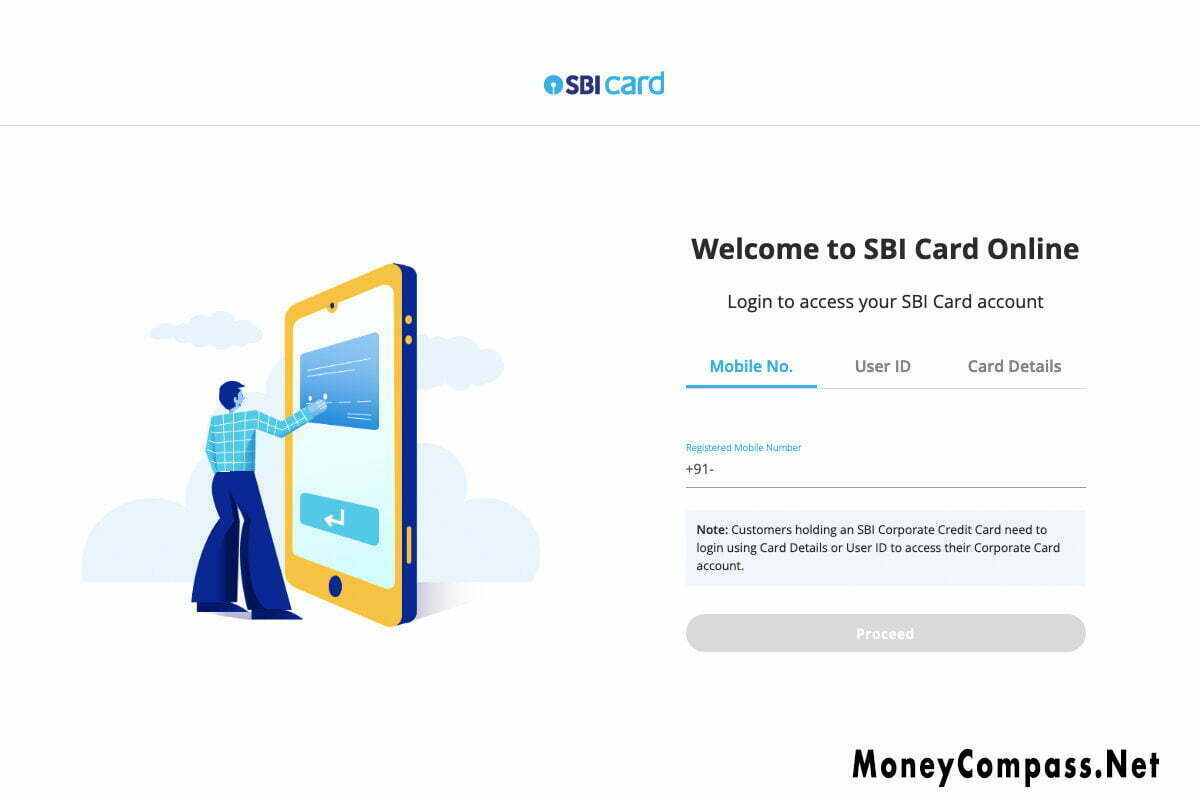
- Go to the official website of SBI.
- On the home page of the website, you can find the login button.
- It then redirects you to a new web page i.e., https://www.sbicard.com/creditcards/app/user/login.
- On that page, you can find three different options i.e., Login using registered Mobile Number, User ID, and Password, or Login using Primary Card Number.
- You can choose the 2nd option i.e., Login using User ID.
- Enter the User ID and Password in the provided fields.
- Click the Login button.
This is the complete procedure for SBI card login online.
Well, this is everything you need to know about SBI credit card registration. We hope this guide has given adequate information about the registration process and login steps to access SBI credit card online and net banking services. For more doubts and queries, just drop them in the comments section. Stay tuned to MoneyCompass to get more information about SBI banking services, and other banking products.
